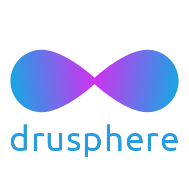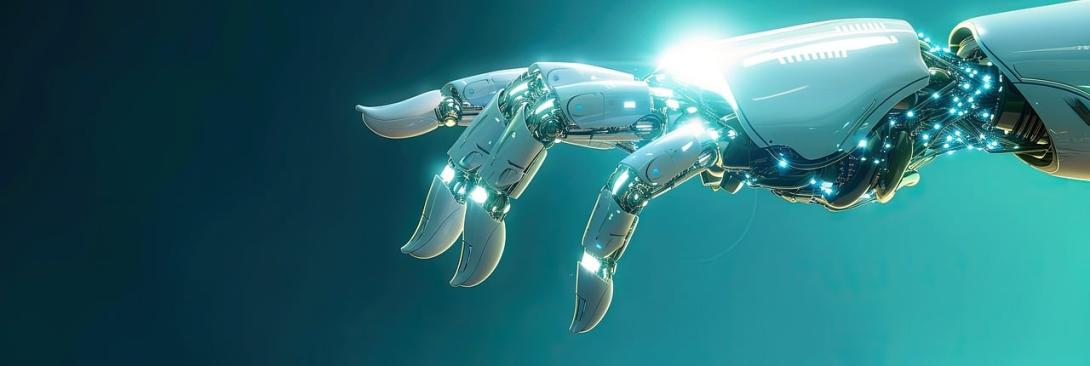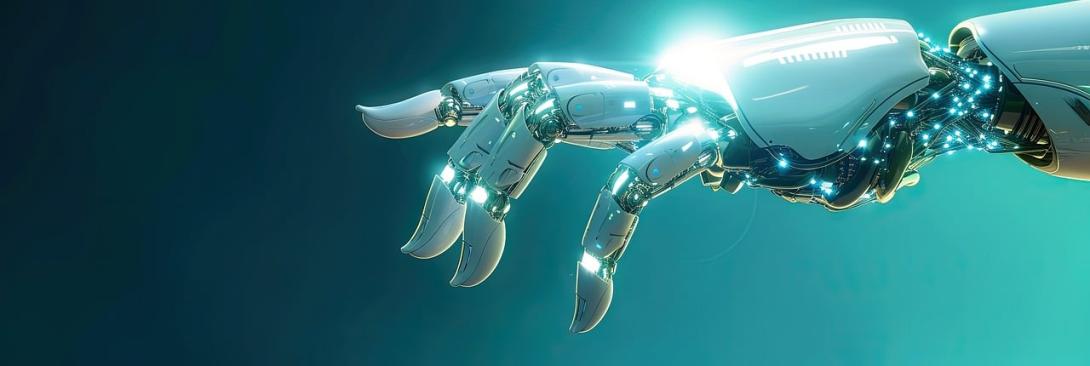Introduction
In the realm of web development, particularly with Drupal, the ability to automate processes can significantly enhance the functionality and user experience of a website. At Drusphere Web Development, we have explored the capabilities of a powerful module known as the Event-Condition-Action (ECA) module. This module allows for the orchestration of automated actions based on specific events, providing a robust framework for developers and site administrators to streamline their workflows and improve site interactivity.
The ECA module serves as a catalyst for automating actions on a Drupal website, much like a film director calling "Action!" to initiate a scene. By leveraging the ECA paradigm, web developers can set up intricate scenarios that respond dynamically to user interactions and site events. This functionality is not only advanced but also user-friendly, making it accessible to both technical and non-technical stakeholders. As we delve deeper into this case study, we will uncover the mechanics of the ECA module, its components, and the various applications it offers for enhancing Drupal websites.
The ECA Paradigm Explained
The core logic of the ECA module is encapsulated in a simple yet powerful formula: If one or more specific events occur and, optionally, one or more conditions are met, then one or more actions are automatically triggered. This straightforward approach allows for the creation of complex workflows that can significantly enhance the functionality of a Drupal site.
To better understand the ECA framework, it is essential to break down its three main components: events, conditions, and actions. Each component plays a crucial role in defining how automated processes are executed on the site.
- Event: An event refers to any action that occurs on the website, such as a user logging in, submitting a form, or creating new content.
- Condition: Conditions are optional criteria that determine whether an action should be triggered based on the event. For example, a notification might be sent only if a new content item is in a specific state.
- Action: An action is the task that the website performs in response to the event, such as redirecting a user to a different page or sending an email notification.
Utilizing the ECA module opens up a myriad of possibilities for automating tasks. From notifying administrators of new content submissions to sending personalized welcome emails to new users, the potential applications are extensive. This case study will explore how the ECA module can be leveraged to create efficient workflows that enhance user engagement and streamline administrative tasks.
Overview of the ECA Module
The ECA module is a no-code solution designed for Drupal websites, starting from version 9. It enables developers to implement the Event-Condition-Action logic without extensive coding knowledge. By utilizing customizable ECA models, the module executes actions based on predefined events and conditions, making it a versatile tool for web developers.
As we further investigate the ECA module, we will discuss its evolution from the earlier Rules module, its architecture, and how it integrates with other Drupal components. Additionally, we will highlight the user-friendly interfaces that allow non-technical stakeholders to engage with the workflow setup, ensuring that all relevant parties can contribute to the automation process.
Through this case study, Drusphere Web Development aims to provide insights into the ECA module's capabilities, demonstrating how it can transform a Drupal website into a more responsive and efficient platform. By automating actions in response to user interactions, the ECA module not only enhances the user experience but also reduces the maintenance overhead associated with managing multiple custom modules.
Unlock the full potential of your business with Drusphere's Total Enterprise Control—where AI meets customization for seamless growth. Ready to transform your operations? Let's talk! Schedule your free consultation today
Your Drupal Website: A Powerful System
Your Drupal website is not just a platform; it’s an advanced, powerful, and intelligent system capable of executing remarkable tasks. One of its standout features is the ability to trigger automatic actions in response to specific events, unlocking a myriad of options tailored to your needs. This functionality is made possible by a Drupal module known as ECA.
The ECA Module: Orchestrating Actions
Much like a film director shouts “Action!” to initiate a scene, the ECA module orchestrates various scenarios on your Drupal website based on predetermined settings. Although relatively new, the ECA module has quickly gained traction in the Drupal community, thanks to its impressive capabilities and ease of use. This article will take you on an exciting journey to explore how the ECA module functions and the benefits it offers.
The ECA (Event-Condition-Action) Paradigm
The foundation of the ECA module rests on a straightforward formula encapsulated in the Event-Condition-Action (ECA) logic:
If one or more specific events occur and, optionally, one or more conditions are met, then one or more actions are automatically triggered.
Understanding the ECA Components
To fully appreciate the ECA module, it’s essential to delve into its three core components:
- Event: An event represents an occurrence, such as a user logging in, submitting a form, clicking a button, or creating a new content item.
- Condition: A condition is an optional check that determines whether the event meets specific criteria for triggering an action. For instance, you might want to notify administrators only when a new content item is created and its state is “Draft.”
- Action: An action is the task that your Drupal website performs when an event occurs and any specified conditions are met. Actions can vary widely, from redirecting users to sending email notifications or displaying messages on the site.
Use Cases for ECA
The ECA module can be instrumental in a variety of scenarios, including:
- Notifying administrators or editors when new content is submitted for review.
- Sending welcome emails and providing introductory resources upon user registration.
- Automatically clearing the cache for specific website sections when content is updated or deleted to ensure users see the latest information.
- Setting up alerts for specific log messages or errors to quickly address issues that arise.
- Automatically following up with users who complete forms or submit content with personalized thank-you messages.
- And many more possibilities.
Introducing the ECA Module for Drupal
The ECA module serves as a powerful no-code solution that harnesses the Event-Condition-Action logic for Drupal websites from version 9 onward. It executes corresponding actions based on customizable ECA models for specific events and conditions.
The ECA Module: The New Rules for Drupal
For those familiar with the Drupal Rules module, the ECA logic will feel familiar. However, while the Rules module was a staple in pre-Drupal 8 environments, it struggled to adapt to the Drupal 8-9-10 landscape. Jürgen Haas, one of ECA’s key maintainers, highlighted this during a session at Drupal Developer Days 2023 titled “ECA, the no-code solution that empowers you to orchestrate your Drupal sites.”
During his presentation, Jürgen shared insights from a significant intranet project that involved migrating from Drupal 7 to 9. The project had numerous rules created by the Rules module, but after extensive research, the team concluded that Rules was not fit for their needs. This realization led to the birth of the ECA module, which was designed to provide a fresh and efficient solution.
ECA Events, Conditions, and Actions as Plugins
The ECA module implements events, conditions, and actions as plugins, allowing for extensions by other Drupal modules. It utilizes events and actions from Drupal core while providing its own plugin manager for conditions. Jürgen noted that there are approximately 500 actions, 70 conditions, and 200 events within Drupal core and ECA, automatically available based on the enabled ECA submodules and installed modules.
Understanding ECA Models
An ECA model acts as a workflow or rule that outlines the logic of what should occur when a specific event takes place. For instance, a model could be created to display a greeting message when a user logs in, referred to as a “Greeting on login” ECA model. These models are stored as configuration entities, allowing for easy import and export via the admin interface or Drush command-line tool.
User-Friendly ECA Modellers
While ECA operates behind the scenes, it provides a user-friendly interface for creating and managing ECA models through integrated front-end tools known as modellers. Users can either create their own modeller or utilize existing ones. Currently, several modellers are integrated with the ECA module and the Drupal admin dashboard, including:
Library of Example ECA Models
The ECA documentation website features a growing library of ECA models that can be downloaded and imported into your website with just a click. Jürgen demonstrated an example called “ECA Feature Demo,” which outlined the following logic:
- A user logs in, and if they are a content editor, they are redirected to the content overview.
- If the user is an admin, they are redirected to the admin overview.
- If they are neither a content editor nor an admin, they are taken to their user profile.
This example serves as a starting point for more complex ECA workflows that can be developed.
Engaging Non-Tech Stakeholders
The user-friendly interface and visualization of ECA workflows allow non-technical stakeholders to engage in the process. Jürgen emphasized the importance of involving decision-makers and individuals knowledgeable about the client’s organizational workflow during the setup of ECA models. Their participation can significantly enhance the workflow setup process, allowing them to review and approve workflows rather than build them from scratch.
Robust Integrations with Other Modules
The ECA module benefits from a growing ecosystem of modules designed to integrate ECA into various processes on Drupal websites. It works seamlessly with many popular Drupal modules, including ECA Commerce, ECA Webform, and ECA Metatag. Additionally, ECA integrates with AI modules such as Augmentor AI and OpenAI, enabling the creation of AI-powered automated workflows, such as automatically generating tags for new content.
Reducing Maintenance Overhead
One of the significant advantages of the ECA module is its ability to reduce the number of custom and contributed modules on your website, simplifying maintenance. As Jürgen pointed out, ECA can replace various modules that handle redirects for 403 pages, login redirects, field validation, and more, resulting in a more streamlined website.
How to Work with the ECA Module in Drupal
Installation of the ECA Module
The ECA module is a complex package consisting of numerous submodules that cover various aspects of its functionality, from content and user-related events to creating URL endpoints. To maintain a lightweight website, you can enable only the submodules relevant to your needs while keeping others disabled:
- For instance, enable the ECA Content submodule for events related to content editing.
- If you don’t currently need ECA to work with Drupal Views, you may leave the ECA Views submodule disabled.
- The ECA Core and ECA UI modules are enabled by default.
- If you wish to use a UI, install a separate modeller module (e.g., BPMN.iO).
- Finally, enable the ECA BPMN submodule to provide common functionality for all BPMN-based modeller implementations.
Once the necessary modules are installed and enabled, clear your Drupal cache via the admin UI or Drush command-line tool.
Setting Up a Simple ECA Model
During his session, Jürgen provided a simple example of creating an ECA model using the BPMN.iO modeller. In this example, a specific message is displayed on the website when a user saves an article. Below is a step-by-step guide to replicate this example:
Navigate to the Configuration > Workflows > ECA page in your Drupal admin dashboard. This page displays an overview of existing ECA models, and you can add a new model by clicking the “Add new model” button.
The graphical user interface provided by the BPMN.iO modeller represents ECA models as interactive diagrams with distinct shapes for events, conditions, and actions. Arrows indicate the flow from events to actions.
In BPMN terminology, the components are defined as follows:
- An event is referred to as a “StartEvent,” visualized as a circle.
- A condition is called a “Gateway,” visualized as a diamond.
- An action is termed a “Task,” visualized as a rounded rectangle.
To create your model, begin by naming it in the property panel. For example, you might call it “Thank-you message for article.”
Next, create an event by dragging the circle onto the canvas and naming it “Article has been created.” Select the appropriate event template from the dropdown menu, such as “Insert content entity (After a new entity has been saved).” You can also limit the content entity type to “Article” in the property panel.
Then, create an action by clicking on the small rectangle in the diagram. Name the action “Display a message” and select the corresponding action template from the list, such as “Display a message to the user.” In the property panel, specify the message text, like “Thanks for your article! Keep rocking!”
As you define the model's details, they will be visualized in the diagram, showing the event “Article has been created” leading to the action “Display a message.”
Finally, click “Save” to store your model. Now, when you create a new article, the message “Thanks for your article! Keep rocking!” will be displayed on your website.
Final Thoughts
The ECA module transforms Drupal websites into efficient assistants for teams by automating actions in response to events. It streamlines various processes, making website maintenance and development significantly easier. With its user-friendly visualization, business owners can grasp ECA models without technical expertise, although a developer's input is essential for leveraging the module's full potential. By incorporating robust ECA automation into your Drupal website, you can enjoy the myriad benefits it offers!
Unleash Your Business Potential with Drusphere's Total Enterprise Control – Where Customization Meets Innovation
Conclusion
The ECA (Event-Condition-Action) module represents a significant advancement for Drupal websites, enabling users to automate actions based on specific events. This powerful no-code solution allows for seamless orchestration of various scenarios, making it easier for website administrators to enhance functionality without extensive coding knowledge. By leveraging the ECA paradigm, users can create complex workflows that respond dynamically to user interactions and content changes, thereby improving the overall user experience.
At its core, the ECA module simplifies the process of automating tasks by breaking down the logic into three fundamental components: events, conditions, and actions. Events trigger actions, with conditions acting as optional filters that determine whether the action should proceed. This structured approach allows for a wide range of applications, from notifying administrators of new content submissions to sending personalized emails to newly registered users. The flexibility and extensibility of the ECA module make it suitable for various use cases, catering to the diverse needs of Drupal site administrators.
Moreover, the ECA module stands out as a modern alternative to the older Rules module, which struggled to adapt to the evolving landscape of Drupal 8 and beyond. With its user-friendly interface and robust integration capabilities, the ECA module not only reduces the maintenance overhead associated with multiple custom modules but also fosters greater collaboration among stakeholders. Non-technical users can engage in the workflow creation process, ensuring that their insights and requirements are incorporated into the automation strategies.
In addition, the ECA module's compatibility with various other Drupal modules enhances its functionality, allowing it to integrate seamlessly into existing workflows. The growing ecosystem of ECA-compatible modules, including those for e-commerce, web forms, and AI applications, further expands the possibilities for automation within Drupal sites. By minimizing the reliance on numerous separate modules, the ECA module streamlines website maintenance, making it easier for administrators to manage and update their sites effectively.
In conclusion, the ECA module is a transformative tool for Drupal websites, empowering users to automate processes and enhance site functionality without the need for extensive coding expertise. As organizations increasingly seek efficient solutions to manage their online presence, the ECA module offers a compelling option that combines ease of use with powerful capabilities. By adopting this innovative module, Drupal site administrators can unlock new levels of efficiency and responsiveness, ultimately leading to a more engaging and effective online experience for their users.
Consult with an expert for free.